People, rooms, subjects and schedules at CTU FEL - organized and in one place.
News
Where should you head out to if NTK is bursting at the seams?
You may have not known that some of the rooms are now freely accessible for the purpose of self-study. We have prepared an overview of these rooms which will help you find out when and which rooms are available. You can also let others know you're going to use the room through a non-commital reservation. More->
New FELSight mobile app
FelSight is also available as a mobile app for iOS and Android. Install it on your device now.
The English version of the app is on!
We heard you out and made it possible to switch the language to english.
What awaits you in the next release?
The new features in FELSight have all been realised based on your requirements and needs. Is there anything you feel like the app is missing? Let us know through the Contact us form in the app.
Function overview
Timetable
Organised
The FELSight timetable doesn't consist of randomly placed schedule items. You don't have to worry whether it's an odd or an even week - FELSight always provides the exact timetable with the right courses for the according week. You can extract information about the course right from the timetable such as its's teacher, materials and room where the course is being held.
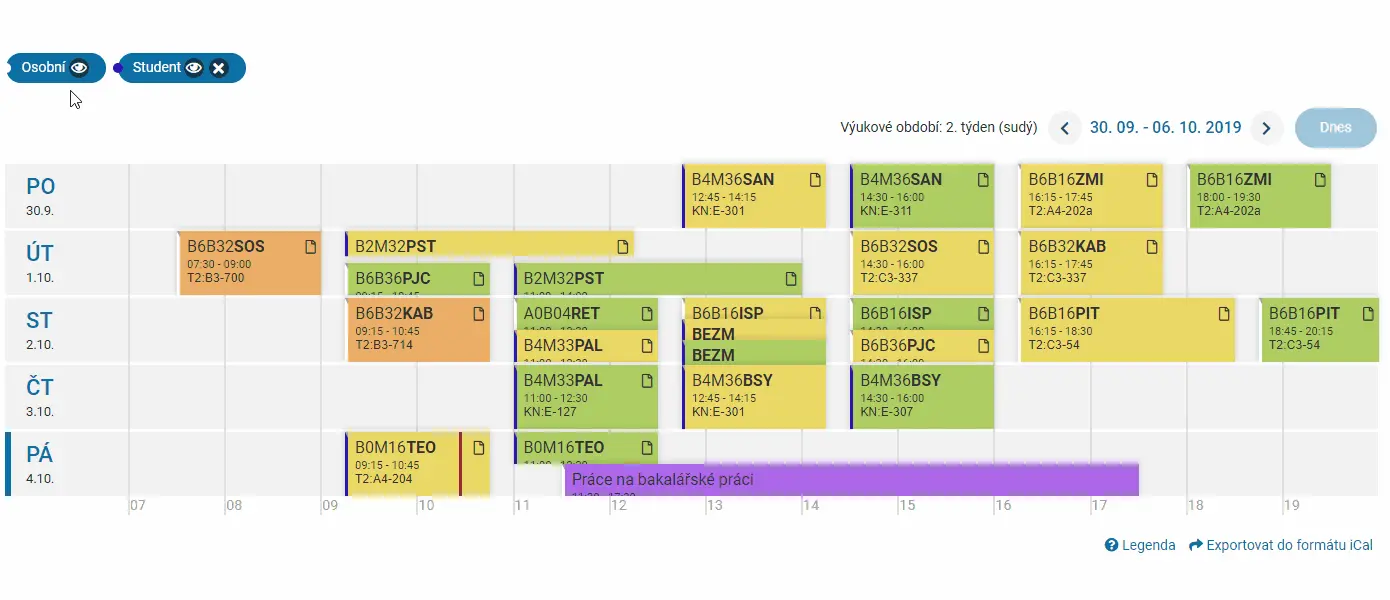
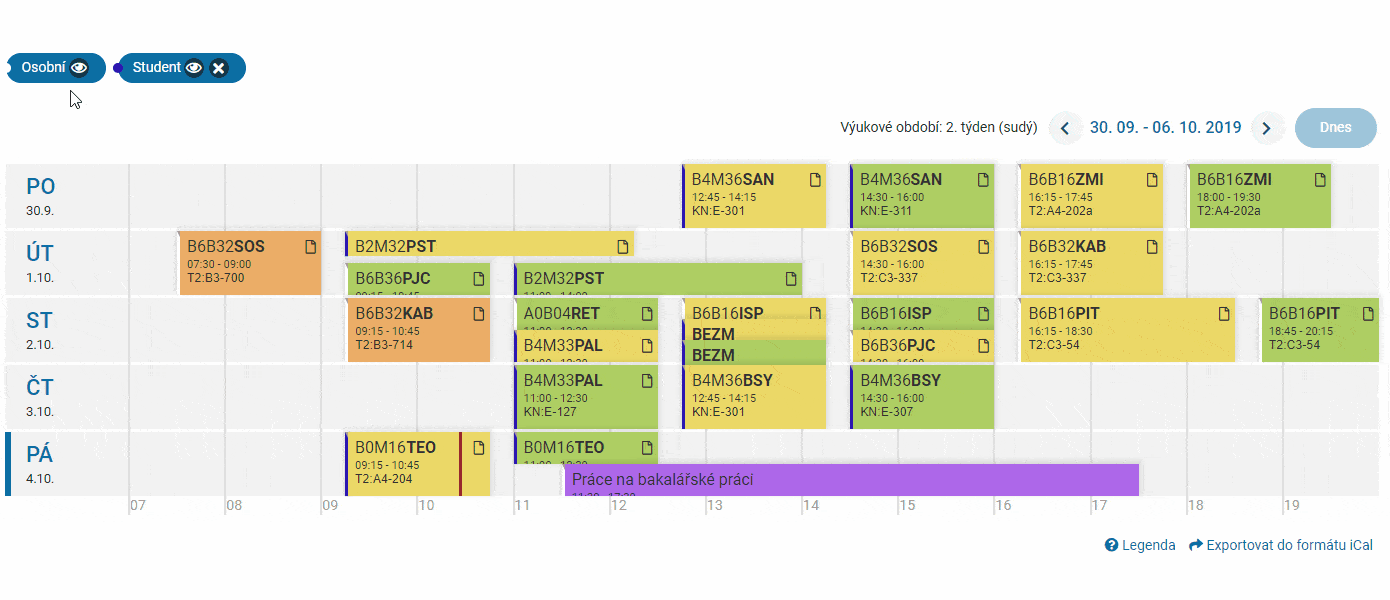
Interactive
You can easily set up meetings with your classmates and teachers with the FELSight timetable - it's possible to display more timetables at once and observe the collisions.
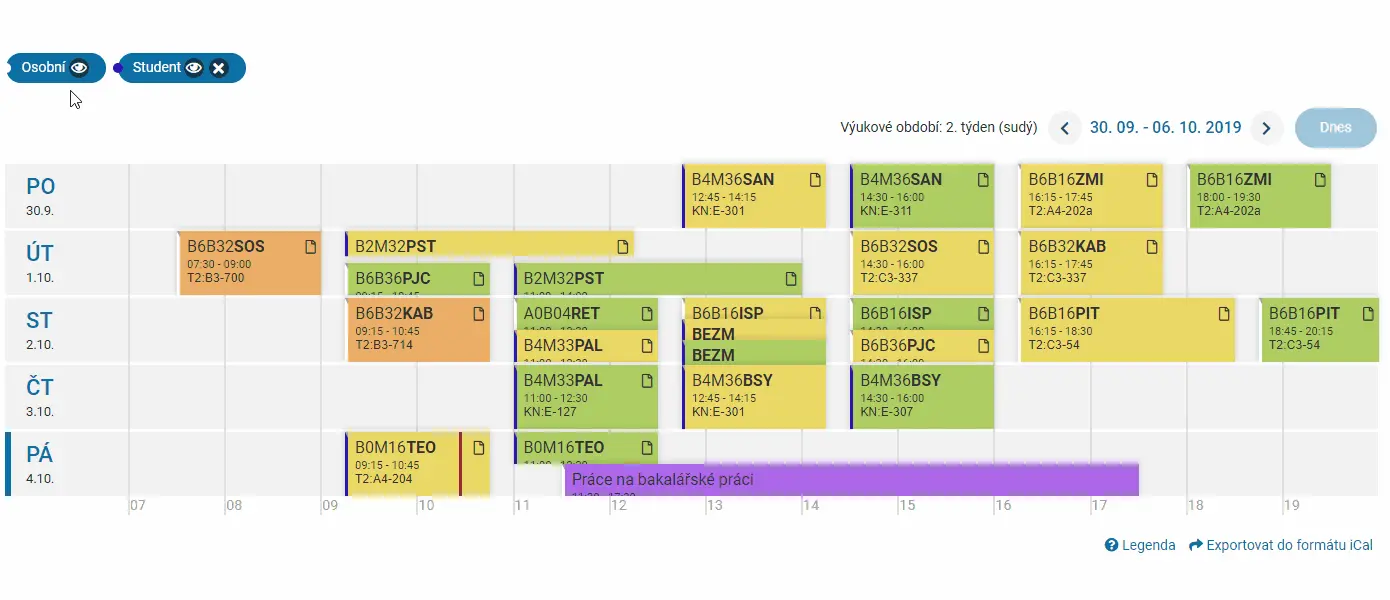
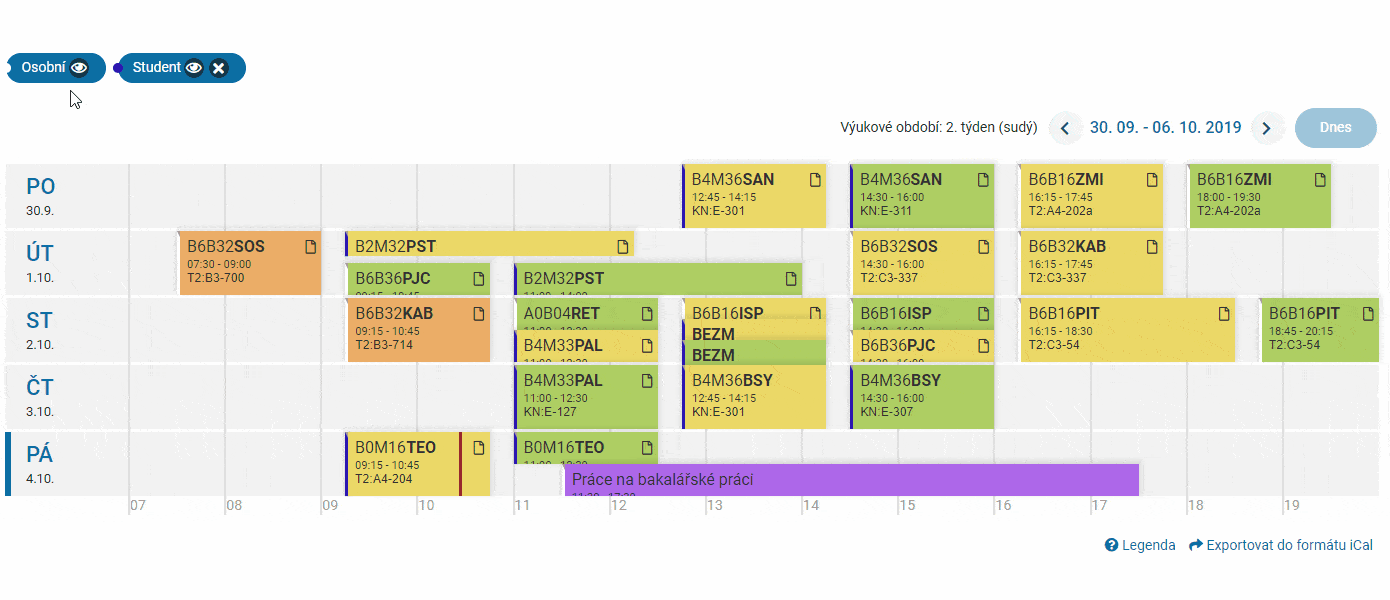
Complete
You can observe all the information at one place without having to go over a dozen of other school systems. You can even create your own event which will be displayed in your timetable.
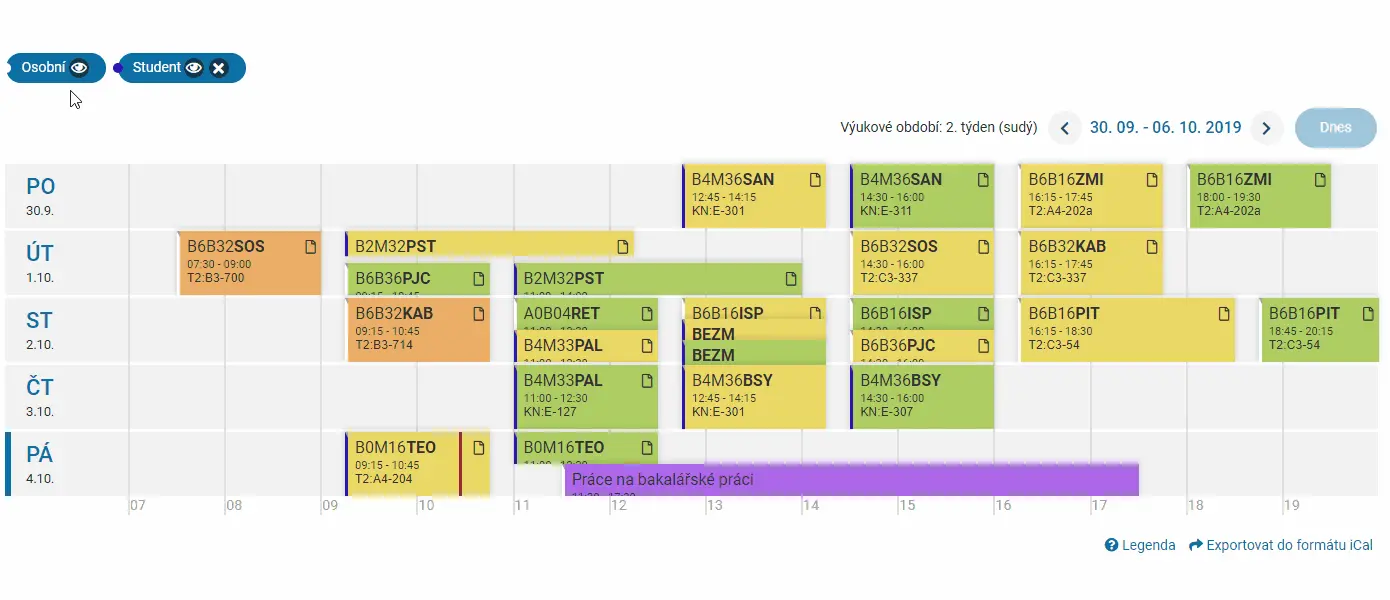
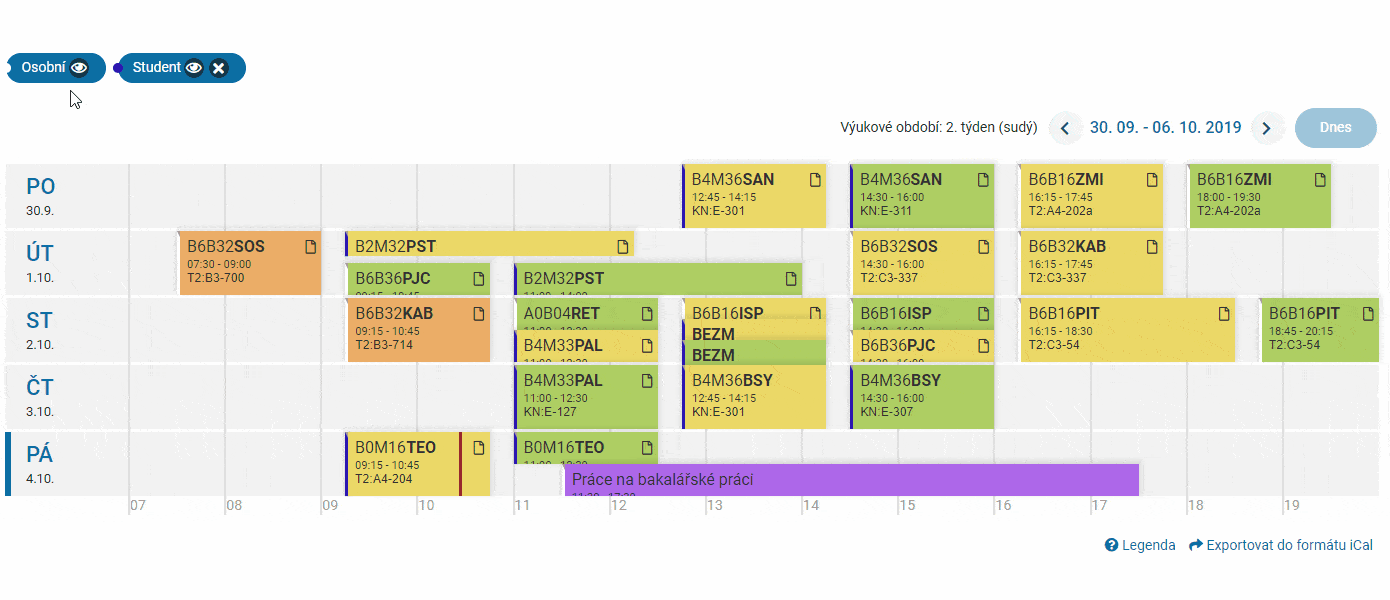
Events and Tasks
User events
Do you wish to have a complete timetable without any missing PE or consultations? That is finally possible with FELSight. You can now add any event into your timetable, set its repetition and work with it as with a classic schedule item.
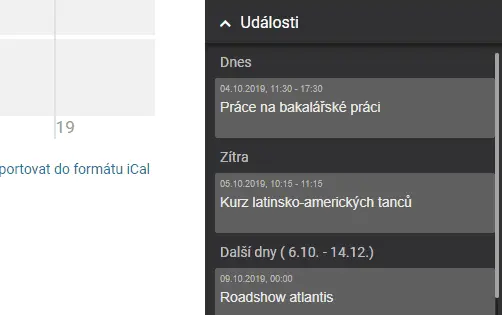
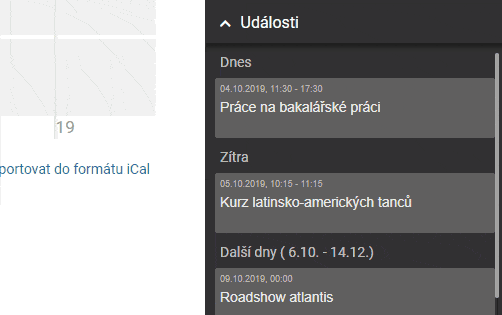
User tasks
Our goal is to keep you informed about your study activities and duties through FELSight. That's why you have the option to save your tasks and keep an eye on all the upcoming deadlines.
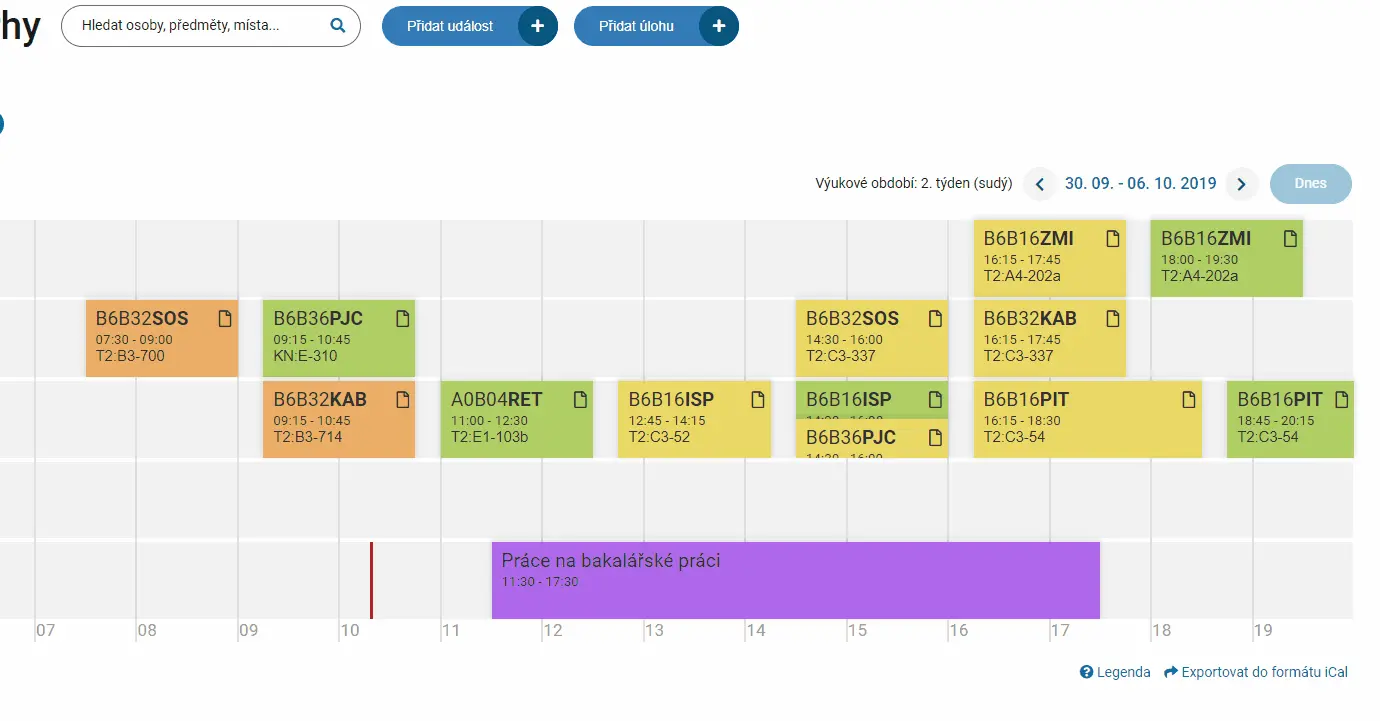
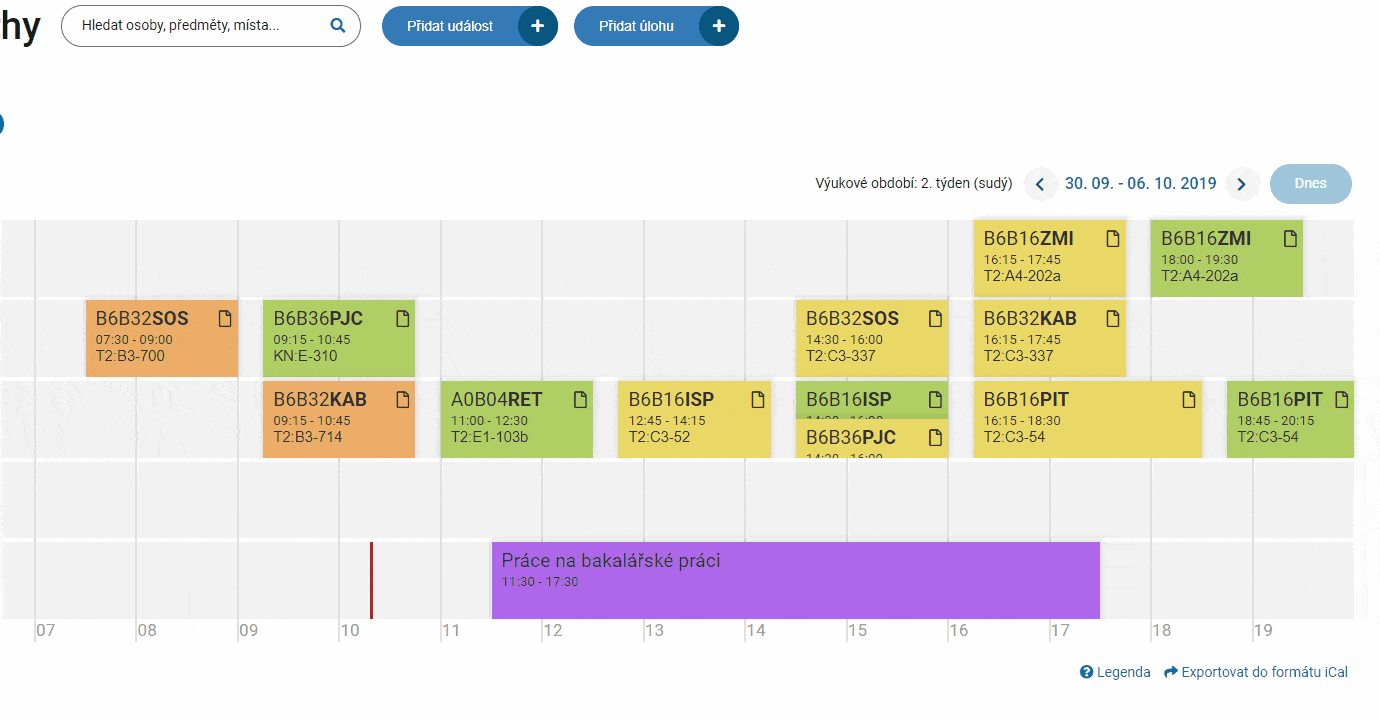
Dates
Be at the center of things. Maintain an overview of your school duties and the faculty events. Thanks to our sidebar you're never going to miss any interesting events.
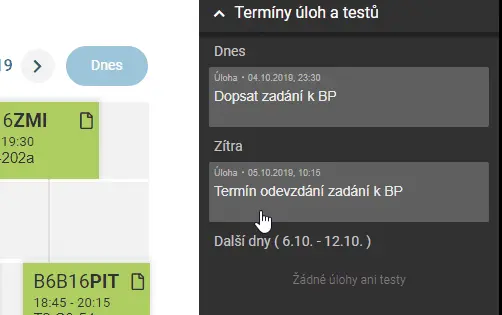
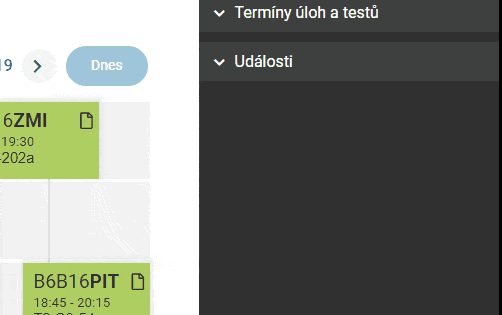
Notifications
Are there any upcoming deadlines for submitting an assignment or exams? Has the assigned task changed or has the date of the exam been shifted? Don't worry, you will be notified!
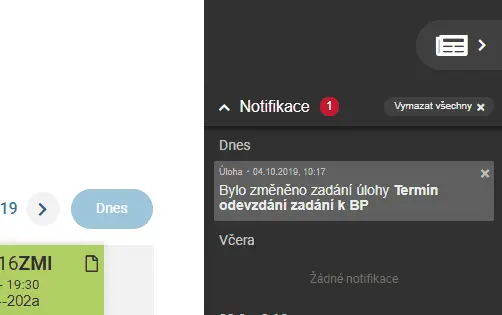
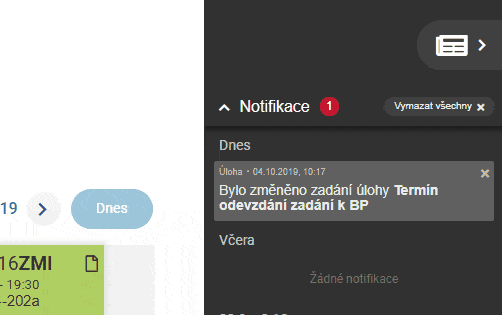
Timetable creation mode
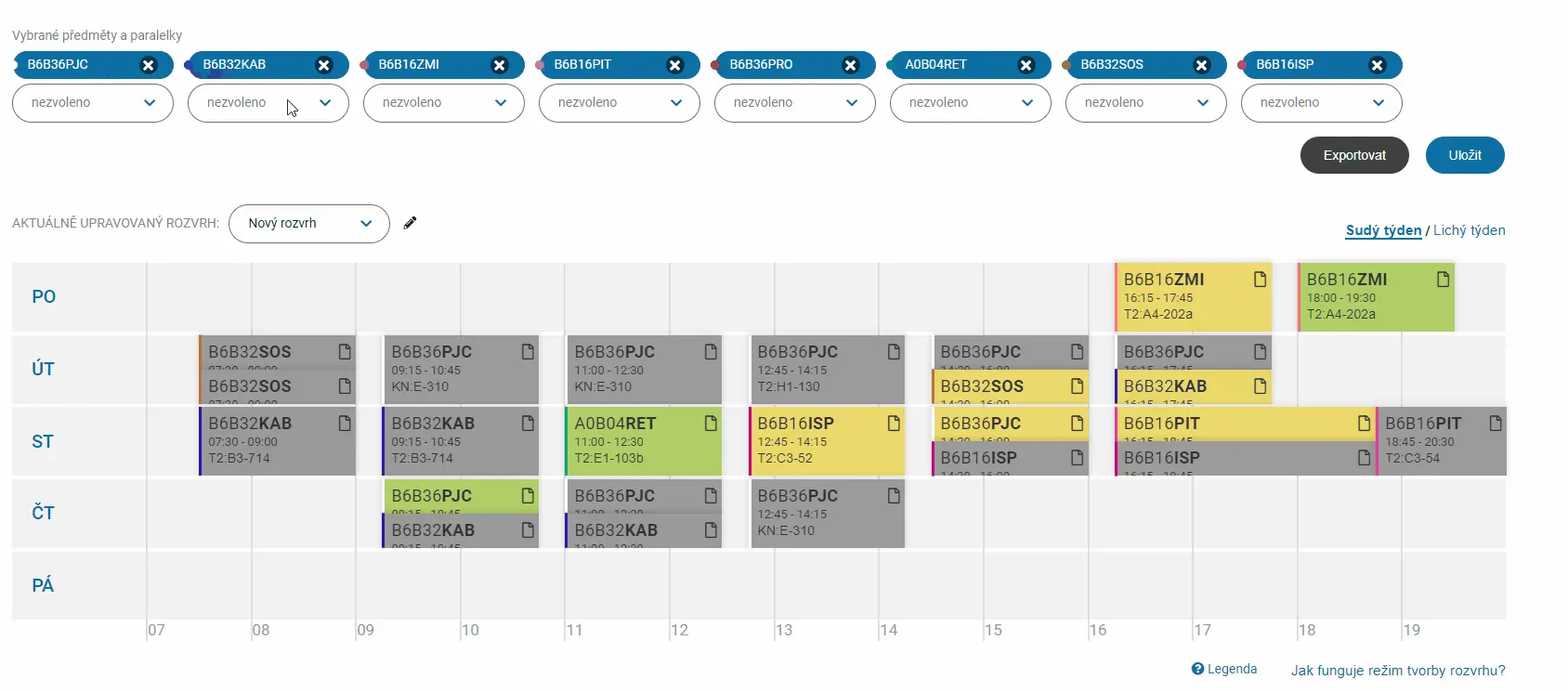
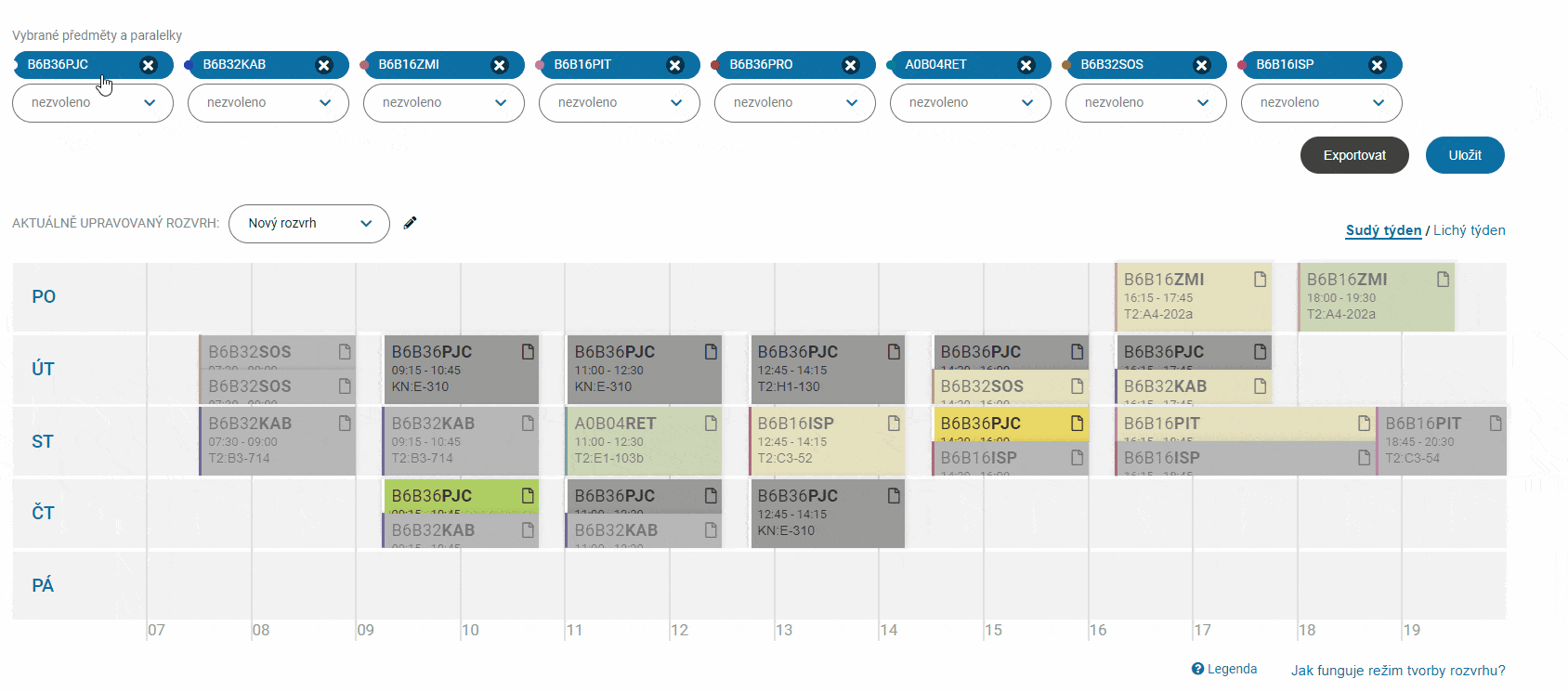
It's not an easy feat to combine subjects and parallels in a way that would make the final timetable seem at least a bit reasonable. Which is why the interactive Timetable creation mode can now be found in the app thanks to which choosing the right parallel will become a piece of cake.
A database of people, courses and rooms
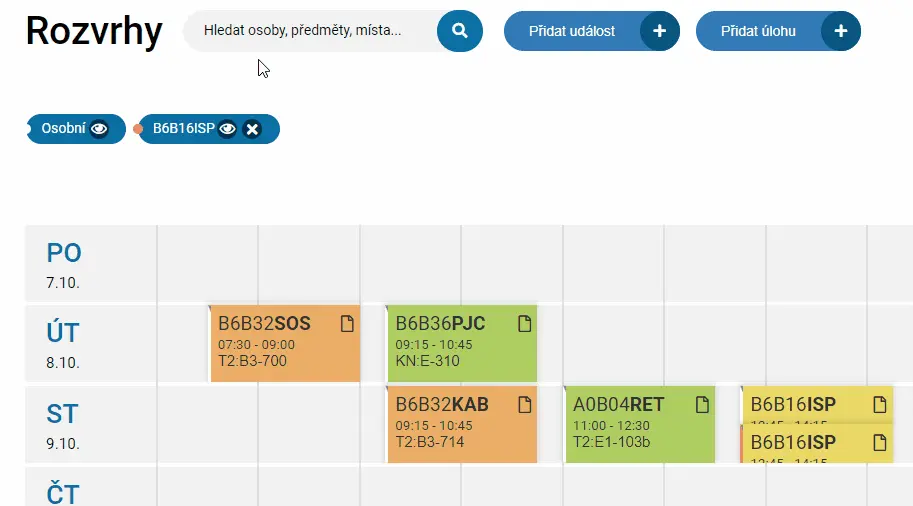
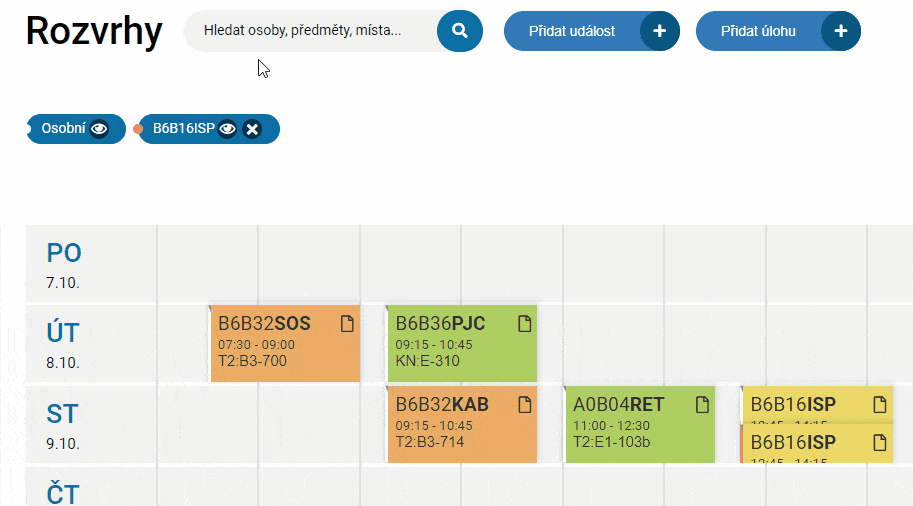
Our smart search bar will help you find exactly what you want. What can be found in the app:
- People - All of the contact information can be found in the person's detail
- Rooms - Wandering around the whole school is now a thing of the past. A room detail contains an exact description of the room's location including the blueprint of the according floor.
- Courses - FELSight knows everything that's inside the white paper - the annotation
Click the plus button to add the timetable of the item you want to the currently displayed schedules.
Study rooms
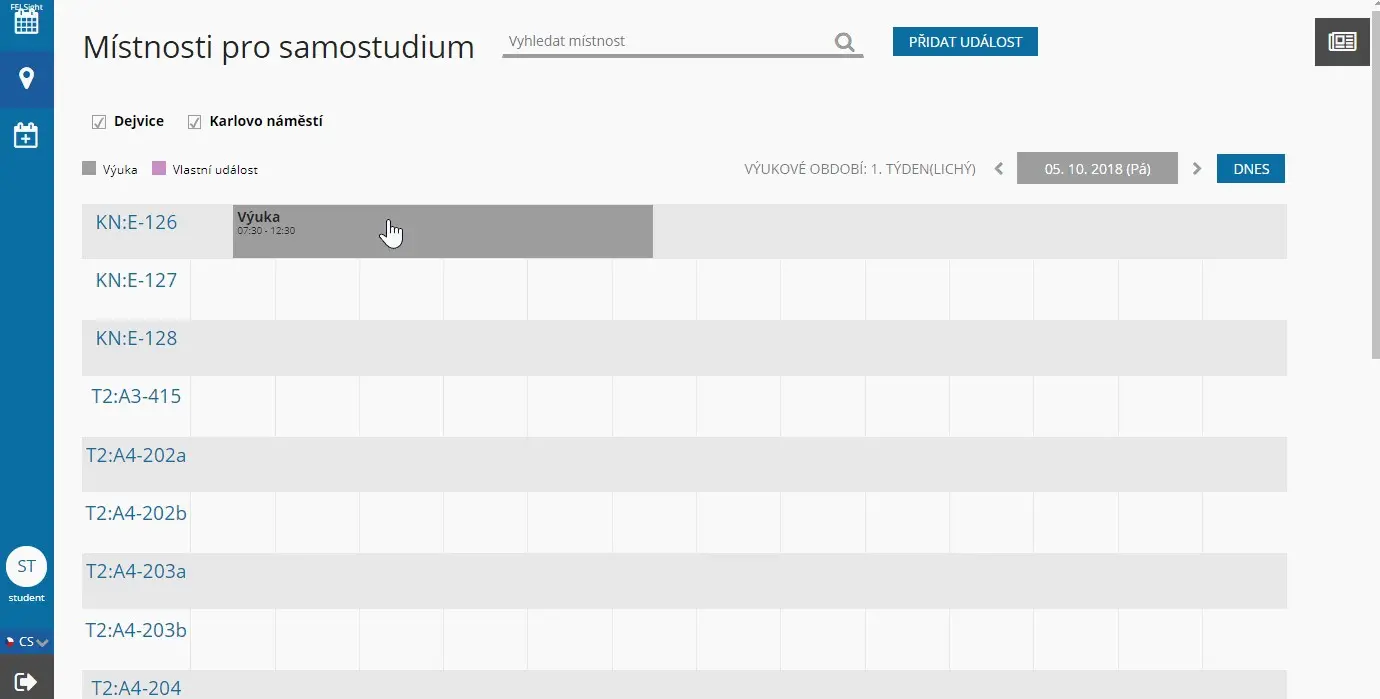
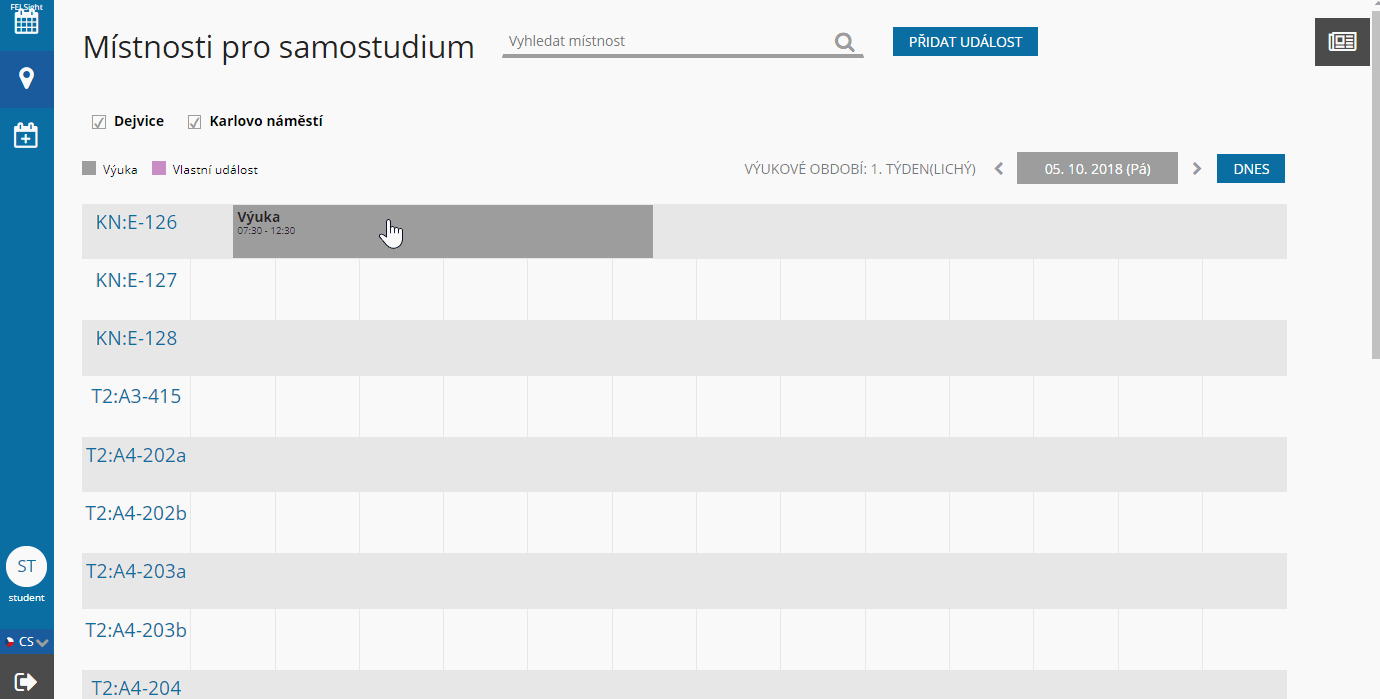
An overview of study rooms which can be accessed via a key or a card. Create an event in the room to either show that the room is being occupied or that someone is welcome to join you. Furthermore details of a room such as the opening hours or the type of access are now available thanks to FELSight - just click on the code of the room.
Building plans
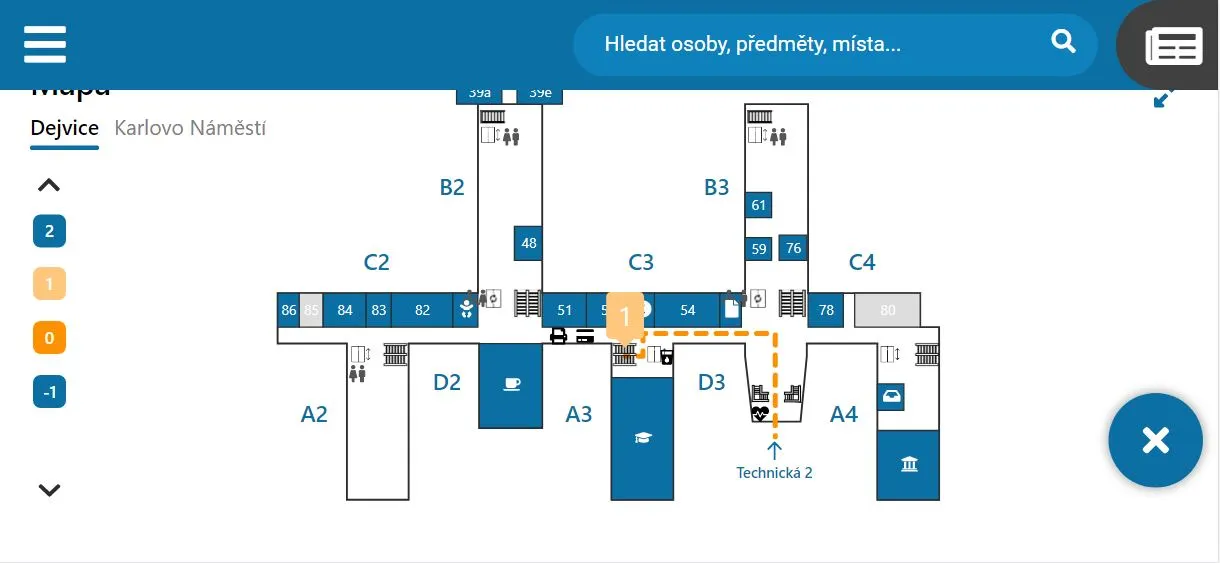
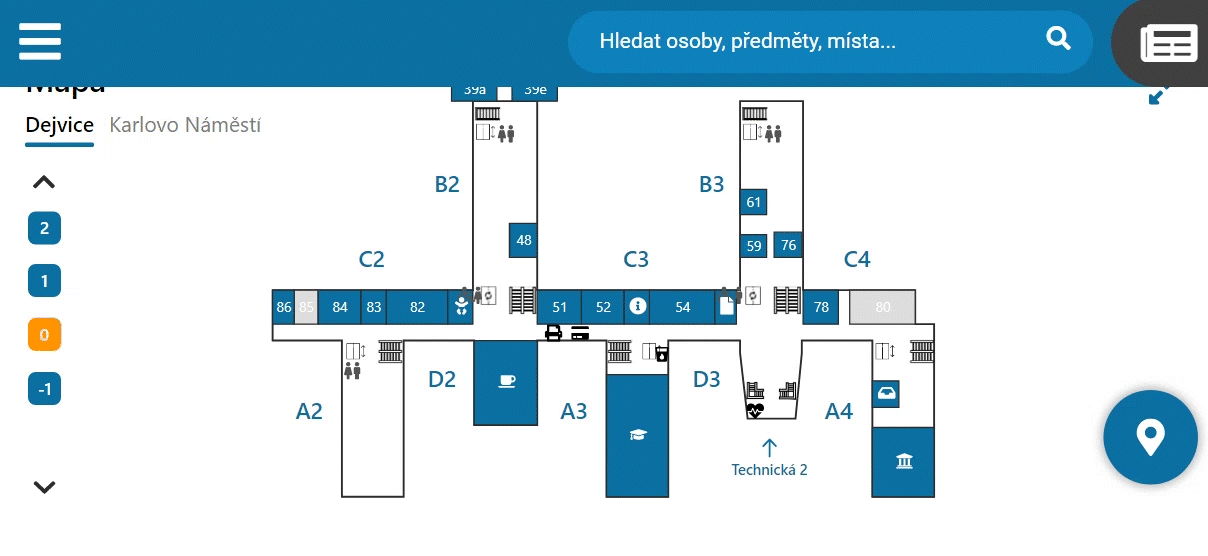
Are you in the freshman year or are you lost and don't know where to find the auditorium for your next lecture? Use our building plan and see how quickly and easily you can navigate on the faculty.
